If your company uses
Confluence for content collaboration, chances are you've already asked yourself whether or not it's possible to create dynamic tables within Confluence - and stop maintaining spreadsheets somewhere else. You need the power of Confluence to have all heads in a project, but with the formatting of spreadsheets to collect and sort data and highlight key information. Fortunately this isn't just a pipe dream -
Elements Spreadsheet for Confluence is a user-friendly and feature-rich dynamic table editor which allows you to have your data where you
want. From project management, financial reporting to events management, Elements Spreadsheet can be used for countless activities. And the only thing better than finding your magical unicorn? Not having to recreate the wheel each time you want to build a use case. Here are three templates that use Elements Spreadsheet for addressing various business cases.
Elements Spreadsheet for Confluence template #1: Building a project budget
When launching a new product, there is no doubt that you need to define a budget. Many factors have to be analyzed, such as your development, marketing and support expenses. Your initial budget is susceptible to change, as you may have over or underestimate the actual expenses or you are waiting for a team member's approval. Managing these changes gracefully relies on the ability collaborate easily. [caption id="attachment_18757" align="aligncenter" width="997"]
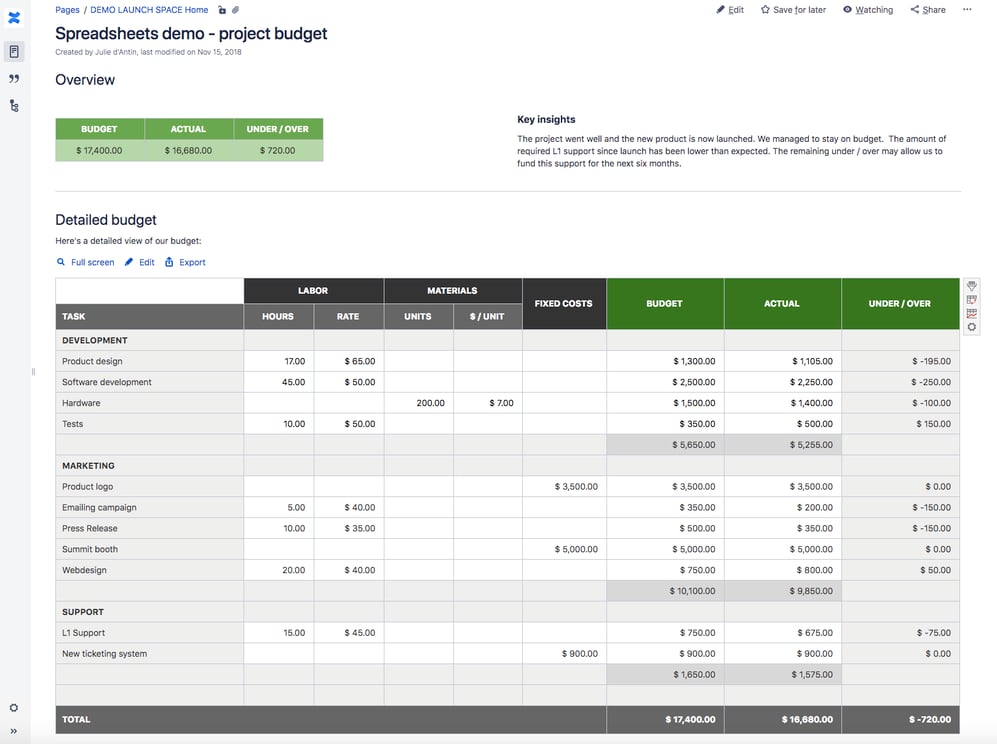 Create project budget with Elements Spreadsheet for Confluence.[/caption]
Create project budget with Elements Spreadsheet for Confluence.[/caption]
Elements Spreadsheet offers you the possibility to sort all of your information and data in a succinct table. You can run calculations, format data as you wish and highlight key information. By displaying specific sheets of the budget in different places of your project report, you can bring to the forefront different information relevant to the proper stakeholder, ensuring attention is directed to the right place at the right time.
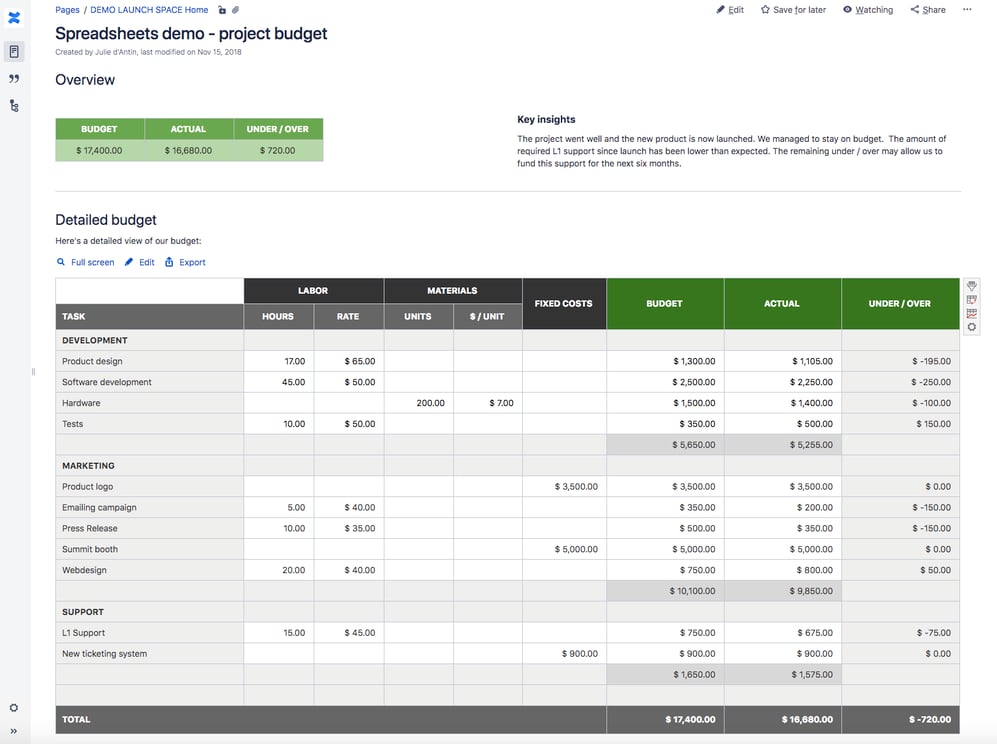 Create project budget with Elements Spreadsheet for Confluence.[/caption]
Create project budget with Elements Spreadsheet for Confluence.[/caption]
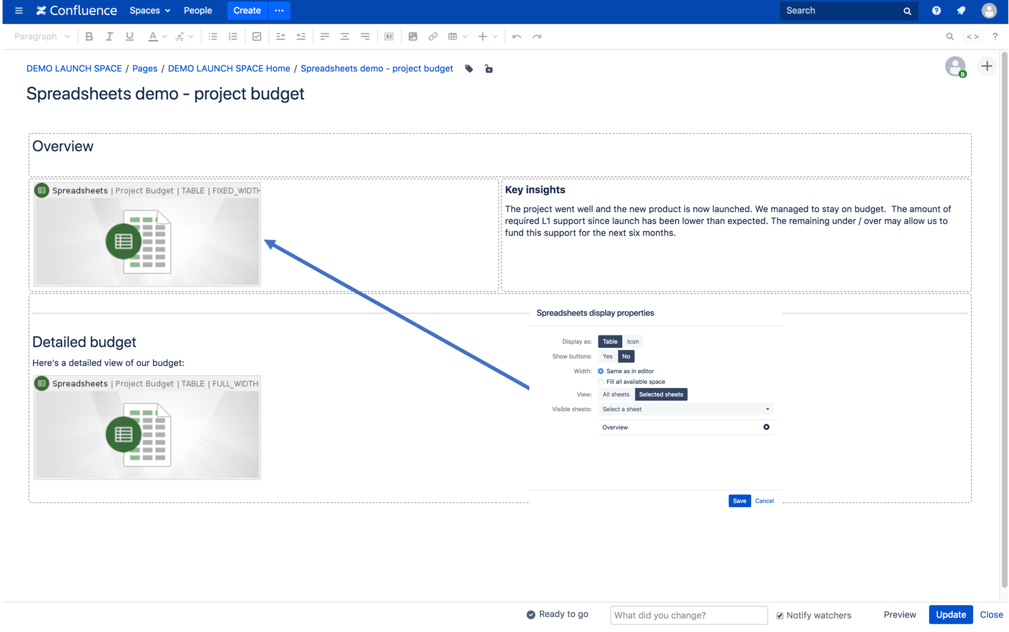 How to choose which sheet to display in Confluence.[/caption] With the integration of your spreadsheets within Confluence, there is no need to send multiple emails to different colleagues and have duplicate files. Collaboration is no longer an issue, as you can make comments on the Confluence page and share your spreadsheets within your team.
Grab the project budget template >
How to choose which sheet to display in Confluence.[/caption] With the integration of your spreadsheets within Confluence, there is no need to send multiple emails to different colleagues and have duplicate files. Collaboration is no longer an issue, as you can make comments on the Confluence page and share your spreadsheets within your team.
Grab the project budget template >
Elements Spreadsheet for Confluence template #2: Analyzing your price positioning
If you're looking to change or set up a new price for your product, the first step would be to analyze your competitors' prices. This will give you an idea of how to position your product's price on the market, based on its added value. [caption id="attachment_18759" align="aligncenter" width="1056"]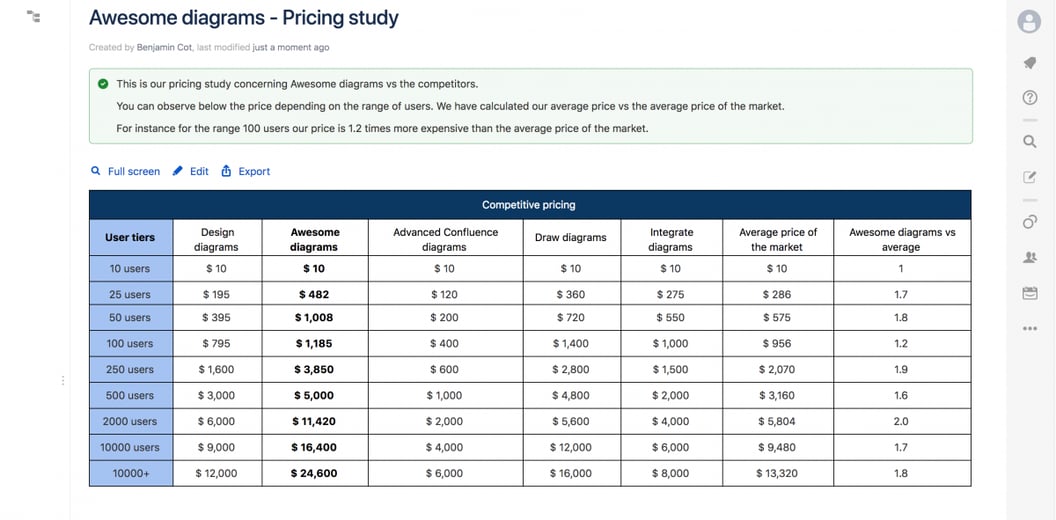 An example of a pricing study of different Confluence diagramming apps.[/caption] You can fill in your competitors' prices either manually or by importing an Excel file in Elements Spreadsheet. With Elements Spreadsheet, you can calculate the average price of the market and analyze if your price is positioned over or under the average value.
Grab the pricing comparison template >
An example of a pricing study of different Confluence diagramming apps.[/caption] You can fill in your competitors' prices either manually or by importing an Excel file in Elements Spreadsheet. With Elements Spreadsheet, you can calculate the average price of the market and analyze if your price is positioned over or under the average value.
Grab the pricing comparison template >
Elements Spreadsheet for Confluence template #3: Creating the ideal suppliers scorecard
To maintain an efficient business relationship with your suppliers, a scorecard might be useful for your company to provide clear visibility concerning your suppliers' performance, including factors like quality, delivery, etc. The scorecards contain different categories which are assigned different weights. You then aggregate the score of each category to have the overall score for the supplier. [caption id="attachment_18761" align="aligncenter" width="1000"]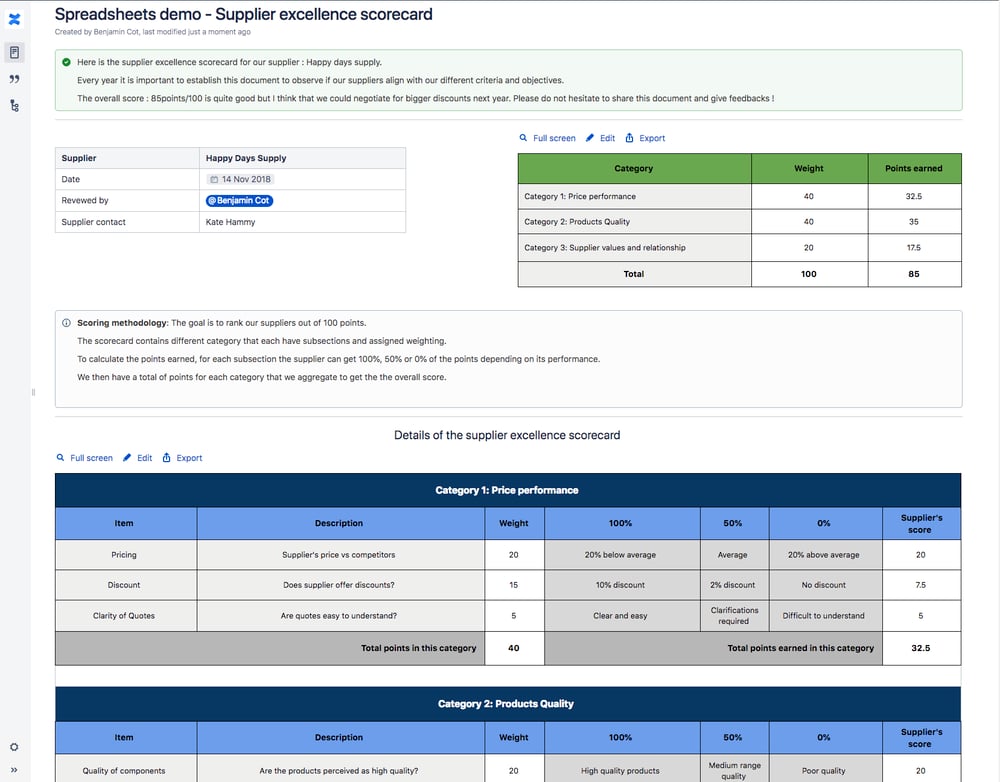 Create your excellence scorecard to qualify your suppliers.[/caption] Thanks to the Elements Spreadsheet app seamless integration into Confluence, there is now one place for your supply chain, sales and all other departments involved to discuss and evaluate your suppliers' performance.
Grab the supplier excellence scorecard template >
Create your excellence scorecard to qualify your suppliers.[/caption] Thanks to the Elements Spreadsheet app seamless integration into Confluence, there is now one place for your supply chain, sales and all other departments involved to discuss and evaluate your suppliers' performance.
Grab the supplier excellence scorecard template >



2.jpg)